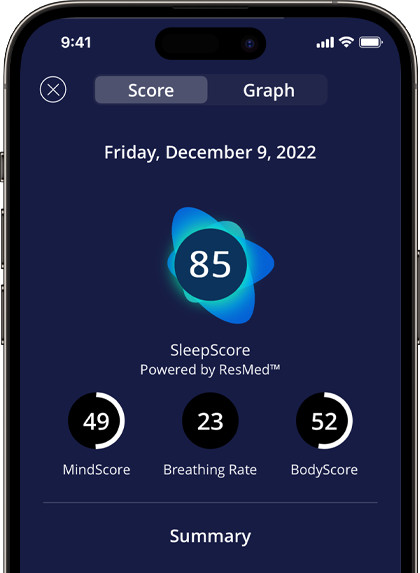Bring Your Own Data FAQs
- For Apple users, SleepScore supports all wearables that can write sleep data to Apple health.
- For Android users, support for Samsung health and Google fit is coming soon.
- Step 1: Share Apple Health data with SleepScore
SleepScore App -> Settings -> scroll to the bottom and click on Apple Health -> Click on Allow - Step 2: Make sure your device is writing data to Apple health
Health App -> Click on Show All Health Data -> Click on Sleep -> Scroll to the bottom and click on ‘Show All Data’ -> Check if you see your device data on this page
Users will see their data as soon as they have shared their data via Apple Health. To see your data, click the My Sleep icon on the bottom navigation.
SleepScore displays only sleep data in the app, so if there is no sleep data synced from Apple Health, the My Sleep screen will not display user’s data.
As of June 2023, SleepScore collects the time intervals where user was in bed and if the user was awake or asleep during that interval.
As of June 2023, users can see their bedtime, waketime, how long they were in bed, how long they were asleep, how many nights a user tracked on the My Sleep screen in the app.
As of June 2023, we are currently evaluating the quality of data from other devices. Until the evaluation is complete, users will only get advice based on SleepScore data. This will help us ensure the sleep advice is based on the most accurate, high-quality data.
As of June 2023, SleepScore averages do not include your device’s sleep data.
There are currently hundreds and thousands of sleep devices in the market and every device may have its own sensors and/or scoring methodology, therefore it will be difficult to compare any 2 scores from different devices.
SleepScore uses the data collected from a user’s device to determine the sleep/wake state i.e., when the user was in bed and when the user was awake or asleep.
Please refer to the SleepScore Privacy Policy for data sharing information. https://www.sleepscore.com/privacy-policy/.
- Step 1: Share Apple Health data with SleepScore
SleepScore App -> Settings -> scroll to the bottom and click on Apple Health -> Click on Allow - Step 2: Make sure your device is writing data to Apple health
Health App -> Click on Show All Health Data -> Click on Sleep -> Scroll to the bottom and click on ‘Show All Data’ -> Check if you see your device data on this page
- As of June 2023, your streak is solely based on sleep tracked via SleepScore app. The Streak feature will soon be updated to include data from a user’s device as well.
- SleepScore captures and displays the Total Nights Tracked data from your external device. Total Nights Tracked displays all nights tracked with your device, which can be consecutive or not.
If a user tracks their sleep with both SleepScore and other device(s), the app uses data from all sources but it will prioritize SleepScore data to show in the charts.
Learn about how your SleepScore, BodyScore and MindScore are calculated here: https://www.sleepscore.com/blog/how-is-your-sleepscore-calculated.
Sleep consistency indicates how regular your bedtimes and wake times are. Keeping a consistent sleep-wake schedule is one of the most effective ways to improve or normalize your overall sleep quality. We measure and calculate consistency as the deviation from your average bedtime or wake time.